I just found what I think is the best free IP camera software for me, and if you want the short answer it's Genius Vision CmE Community Edition NVR, which is free for non-commercial use.
May 2018 Update:
I've been using Genius Vision CmE version 930 for 8 months now and repeatedly get program crashes on startup and when viewing recorded video, though it usually keeps running just fine once you get it going and just watch live video. This is on three different workstations with plenty of resources. The server side had been much more stable and I have no problems there.
I saw a new version 960 available and decided to try it, and much to my disappointment it requires Patreon payments to run with more than two cameras, so it is no longer free. The newer version still crashed as badly as the previous one too, so I'm certainly not going to pay for it.
Sad to say but Genius Vision is no longer the VMS solution for me.
Genius Vision is a full-featured professional NVR / VMS / CMS product and this is not a full review of it, but keep reading to see why it's the best for me, my experiences with some other software, and whether one of these might be right for you to try out.

A little history and why I'm glad I found Genius Vision
I've tried several VMS products running on Microsoft Windows over the years, some good and some not so good. In the beginning I had four analog cameras and the video from them was recorded on a DVR appliance. In early 2012 I began replacing those one by one with IP cameras, and after trying several free VMS products I decided to purchase Milestone Xprotect because I wasn't happy with any of the free ones I had tried.
Milestone Xprotect
I tried Milestone Xprotect Go and was really impressed with it, so I bought Xprotect Essentials and licensing for 4 cameras total, as well as their SUP (Software Upgrade Plan) for 5 years. It really is great software and things were good for the most part while I used it
Over the years I upgraded the Milestone software version several times, and replaced the server hardware a couple of times. No matter how closely I followed their directions, more often than not the product licensing would get screwed up almost every time I made a major change like that.
No worries though, a quick call to Milestone tech support and they would reset the licensing information so I could re-activate my install and I was back up and running. That is until I found that things had changed when I needed them in late 2016.
It was nearing time for me to renew my SUP and I wanted to purchase licensing for more cameras, so I logged into my account on the Milestone website and see that Milestone Xprotect Essentials is now their free product, and since I have a paid version with an active SUP I get to upgrade to Milestone Xprotect Express for free!
It's all there on the Milestone website, and they are urging me to do it, so I download and perform the upgrade. As you can probably imagine, The licensing for my cameras broke with the upgrade and now I can only use one camera.
No worries I think, I'll just call Milestone tech support like usual, but this time they tell me that they can't help me, and that I need to get support from the place where I bought their product in the first place. WTF? I performed a Milestone upgrade directly from their website and it broke my system, and now they won't help me???
I see that Milestone has a new separate support group just for licensing, so I contact them since I am clearly having a license issue, only to receive the same rude treatment again. They refuse to help me too!
That's it, I am done with Milestone Systems. Their licensing and support structure has gone to hell and they will never get another dime from me. In fact, I don't even want to use their free product because it only supports 8 cameras and I know I would run into similar licensing issues and absolutely no support at all.
Nx Witness / Digital Watchdog DW Spectrum
I spent an entire day researching VMS products after Milestone killed itself, and I ended up installing a trial version of Network Optix Nx Witness and instantly fell in love with it.
I liked it so much that contacted them for a quote because I wanted to buy it! Long story short, Nx Witness doesn't really sell small license quantities directly to end users like me, but their sales guy Tony Luce gave me an evaluation code good for a year with 16 cameras, which I thought was really nice.
It turns out that this same product is also re-branded / repackaged and sold by Digital Watchdog as DW Spectrum IPVMS. I can't really justify spending that much money right now but I do want to buy it someday. I found it to be perfectly stable and easy to use, the the recording timeline and playback of motion events is the best that I've seen in any product.
Blue Iris
As much as I liked running on the demo license of Nx Witness, I needed to find a permanent solution that wasn't going to expire. I decided to try out out Blue Iris and it seemed to work for me during a test with a few cameras, so I bought it because it's very inexpensive and says it can handle up to 64 cameras. I'm now running 12 cameras around the house, and by the time I had added the 10th one to Blue Iris it was crawling on its knees.
Unfortunately, Blue Iris is not a very efficient program and it uses a lot of CPU power. With just 10 cameras and frame rates all lowered to 15 fps, and other optimizations like direct-to-disk recording turned on, it was using over 65% CPU in an i5-4690K all of the time just sitting there recording. If I went to play back recorded video the CPU would always hit 100% and the software would start to become unresponsive.
Unacceptable and not suitable for my purposes. This might be a good product for some people with a powerful PC and only a few lower resolution cameras, but forget it if you're trying to do much beyond that.
Genius Vision CmE (Community Edition)
I was limping along using Blue Iris until I heard about Genius Vision NVR Community Edition, which is available for free non-commercial use and supports up to 16 cameras. I downloaded Genius Vision and installed it on a spare PC to try out, and in just a few minutes I had my cameras connected and recording. After using it for just a few hours I completely uninstalled Blue Iris and have been running Genius Vision ever since then.
Installation and setup
If you're already familiar with other VMS products then you should find this very easy to install, configure, and start using.
The application can be installed with the client and server pieces or just the client piece. Normally you'd put both on the actual server, and then just the client piece on and PCs that you want to use to remotely access the server.
You can tell that this software was efficiently coded because the installation file is only 15 MB in size, compared to the several hundred MB files of some competing products. Installation is very simple, then just configure storage, add your cameras, and you're up and running. It seems to run efficiently too, with an i5-4690K server CPU running 10 to 15% utilization with 10 cameras recording at high resolutions and frame rates.
Day to day use
There are many different screen layouts to choose from and you can have multiple tabbed layout pages configured, and rapidly switch between those different layouts if you want to. Customization is easy, simply drag your cameras into the layout positions where you want them, end even drag and drop them around the layout to reorganize whenever you want. I think that I like this interface better than any other one that I've used.
There is an app for your iOS or Android mobile device which I use on my Nexus 5x, and it's very responsive and easy to use.
Video playback and exporting
Synchronized playback works really well, and if you want to export a section of video simply drag your mouse to select the time period, and then select which cameras you want to export for that window of time.
Native XGV format and AVI formats can be exported, and the AVI files play perfectly on my Windows 10 PCs.
Motion detection and video analytics
I have only played with this a little bit but it does appear to work very well. Simply enable and configure the feature that you want to use. The Genius Vision website has a link to a short video demonstrating these features and more of the software which I'll link to at the bottom of this post. Every thing about this software is also covered in their product manual which you can find here.
Website and more
Speaking of the Genius Vision website, I think it is the most informational one I have seen from from any NVR / VMS vendor. Everything is easy to find whether you want a software download, product manual, FAQ section, or just about anything else you can possible need. They even have a detailed troubleshooting guide and support forum if you need it.
Final thoughts on Genius Vision CmE
There is so much more to this product than I've been able to cover here, but this is just meant to be an overview of the basics and not a full review.
Final words on all of these products
Milestone Xprotect
Great product and even free if you use eight or less cameras. Just be sure you like dealing with licensing issues and absolutely no support unless you pay for it.
Nx Witness / Digital Watchdog DW Spectrum
These are probably my favorite paid products at this time. I just love this software, but there are no free versions available as far as I know.
Blue Iris
A very reasonably priced piece of software, and a fine choice for many people with a powerful PC and only a few cameras. Beyond that it just uses too much CPU power to be useful.
Genius Vision
Whether you need the complete paid version of the community for free non-commercial use up to 16 cameras, it seems to be a solid choice. I'm still learning all of the features but it certainly seems to do everything I could possible need and more.
Professional grade software that's free for non-commercial use easily makes if the best free IP camera software that I can find.
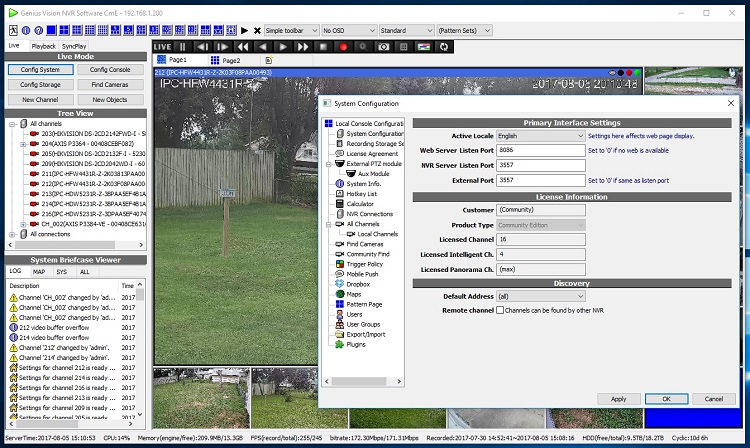
Very disappointed. I too just found that updating my Genius Vision- that was perfect now needs a monthly fee… ditching it and came here in search of a similarly capable NVR/VMS system
Sorry you also ran into that and that I couldn’t be of more help. I hope to find the time to do more research and update this post soon.
Steve
Have you found a suitable alternative yet?
I have not found anything for free or nearly free that is as capable as what Genius Vision first appeared to be. I did end up purchasing DW Spectrum IPVMS and it does everything I want and more. I highly recommend it or Nx Witness VMS if that’s available in your area instead of DW Spectrum. They’re both the same software under the hood, with a one-time purchase fee and free updates after that, at least for DW Spectrum
Steve
to answer the question about an alternative… I found this recently and despite the lengthy install process, and requiring a Windows Pro OS, its very solid so far, has a better mobile app and web viewer than Geniusvision, and also supports up to 8 cameras in the free version.
https://www.milestonesys.com/solutions/platform/video-management-software/xprotect-essential/
The downside so far is the learning curve. It did pick up 2 of my onvif cameras right off the bat and is also pretty fast. good luck in your search for a good free NVR- I think I will stick with this one for a bit as its pretty stable(thus far) and the features are much more polished than GV(that I have learned). Making use of SQL, and IIS is an added bonus as thy natively tie into the MS operating system.
I really do like the Milestone product but their licensing and support structure made me stop using them. Nothing wrong with their software, and even better if they have a free version that does what you need.
Steve
In the UK NX Witness is resold as Wisenet Wave by Techwin Hanwa. They have a pretty rigid licensing policy which I almost ran foul of when changing my virtual machine spec. Basically 3 3 re licensing attempts and that’s it. Given that I purchase GBP800 licenses through an alarm company, who redirected me to a reseller, who got the licenses from Techwin who got them from the NX Witness guys, it’s perhaps no surprise that nowhere in this process was I made aware of this at the time.
To avoid any further problems with hardware changes I picked up a cheap Dell Poweredge E3-1220 server off of ebay (came with a 10G ethernet card – nice), maxxed it out with 64GB RAM, two 200GB SSDs for Windows, and a pair of 14TB drives for local storage. It shouldn’t require any hardward during its lifetime.
More expensive than a new set of licenses, but more resistant to change than using it under a VM (which worked really well, BTW)
I understand the need to protect revenue, but the whole experience has left a sour taste in my mouth.
Hi Simon,
Thanks for the information. I had not heard of Wisenet Wave before so I checked it out after reading your post, and sure enough, it looks exactly like my DW Spectrum software!
My DW Spectrum is still running fine on the i5-4690K that I originally installed it on, but thanks for bringing the licensing issue to my attention. I’ll have to watch out for that when I upgrade the hardware someday.
Thanks again,
Steve
Damn that sucks. I just did the blue irirs -> milestone -> nxwitness thing. Its frustrating nxwitness doesnt sell a cheap license to home gamers with few cameras. I would buy it even if it didnt include support (besides license issues).
Im actually considering just getting those evil wifi cameras from amazon or something now, but ill miss the ptz features 🙁