The Dahua IPC-HFW4431R-Z is a 4MP bullet camera with a varifocal lens, and it’s become one of my favorites to use here around the house. These cameras are only made for the Chinese market, but are available worldwide from sellers who load them with a modified firmware supporting English, Spanish, and French languages. The modified firmware and grey market sales of these cameras are not supported by Dahua, so I don’t recommend them for someone who is new to security cameras. On the other hand, they’re available from many sources at extremely low prices for what you’re getting, and are great cameras for hobbyists and enthusiasts who can provide their own support. Keep reading to see what I like about them and what to watch out for.
Key features and specifications
It’s usually easy to put some basic specs here for you, but that’s not the case with this camera. An English data sheet doesn’t seem to be available from Dahua since this camera was only intended for the Chinese market. I can’t even find a Chinese data sheet, which doesn’t really matter since I cannot read Chinese at all.
Looking online I come across two different sets of specs shown by sellers, and some websites showing both sets of specs mixed together on the same page!
These are the basic specs for the latest model currently shipping from most sellers:
- 1/3″ 4MP Aptina CMOS image sensor with 2592 x 1520 maximum resolution
- 2.7 to 12mm motorized varifocal lens (99° – 36° horizontal field of view)
- H.265, H.264, and MJPEG video compression
- 4 High power IR LEDs with 80m (262′) range
- Powered by 802.11af PoE or 12 Volts DC (11.1 Watts maximum)
- IP67 weather protection rating
- IK10 vandal resistance rating
Some sellers list incorrect specs that do not apply to this model currently for sale:
- 2.8 to 12mm motorized varifocal lens (92° – 28° horizontal field of view)
- IR LEDs with 50m (164′) range
- IP66 rated
- Incorrect drawings and other data
What’s included in the box?
I have three of these so far and the contents of the box seems to vary depending on who you get it from.
All cameras come with the following:
- Dahua IPC-HFW4431R-Z camera
- Mounting template
- Mounting screws and plastic anchors
- Hex key / Allen wrench for adjustments
- Cable gland to weatherproof the network cable
Some cameras may also come with some or all of the following:
- Chinese quick start guide

- Chinese printed manual
- English printed manual
- Chinese certificate of authenticity
- Software CD
Initial setup
These cameras come set to a default IP address of 192.168.1.108, just like most other Dahua cameras. If your local network is 192.168.1.0/24 and you leave that .108 address open, you can easily power up the camera and access it with the web browser of your choice.
I recommend Pale Moon web browser now because it happily works with the Dahua “webplugin.exe” plugin that’s required to view video from the camera. You can still configure the camera without the plugin, but you won’t be able to make adjustments that require you to view or interact with the video stream.
The default username and password are both “admin”, and you’ll need to set a new password for the admin account. You’ll also want to change the IP address to a different static IP address of your choice.
Hardware installation
The installation and adjustment of the camera is straight forward and similar to most other bullet cameras.
Simply run your network cable and attach the camera base to a solid mounting surface using the three screws provided. If you loosen the hex screws that hold the camera in position, it easily swings out of the way of the screw holes in the base, giving you plenty of room to install the screws.
Be careful adjusting the hex screws with the included 2.5mm hex key / Allen wrench. The screws are small and the tool doesn’t seat deeply in the shallow screw head, so it’s easy to start stripping out the screw head unless you’re very careful. The two main adjustment screws are M3 x 0.5 x 20 and replacements are inexpensive and available at many places if you do happen to destroy one.
The third adjustment is for camera rotation and uses a different screw, which is an M8 x 0.8 x 8 pointed set screw. It uses the same 2.5mm hex key for adjustment but has a deeper socket for the tool and isn’t as prone to slipping or wearing out.
IVS and other advanced features
Once you set the IP address & password, and mount the camera, you are ready to start recording with the video management solution of your choice. It’s also time to tweak any camera settings if needed, and configure some of the more advanced capabilities if desired.
IVS stands for Intelligent Video Systems and is Dahua’s advanced video analytics technology. I plan to do a separate review of IVS in the future because there is way too much to cover in detail here. Here’s a screen shot showing where you can configure the following and more.
- Tripwire crossing
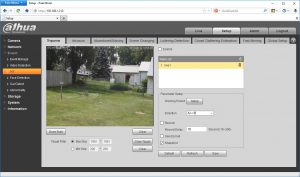
- Intrusion detection
- Abandoned / missing objects
- Scene changing
- Loitering detection
- Crowd gathering estimation
- Fast moving objects
- Face detection
- Car detection
Things I really like
The price – I am seeing these available for less than $80 to a little over $100 shipped from many sources. I have purchased them from Amazon and Ebay, but they’re also available from Aliexpress and other places if you’d prefer.
4MP image sensor – Great daytime color image and a good night image if there is enough infrared or visible light.
Varifocal lens – Set the field of view and zoom level as needed for each camera. It works smoothly and reliably, and after using it you’ll never want fixed lens cameras again.
Built-in high-power IR LEDs – See in complete darkness far away from the camera if needed.
Rugged weatherproof housing – It’s a solidly built professional camera and not a cheap toy.
Shortcomings and concerns
Be careful to not strip the heads on the adjustment screws as I mentioned above.
This is not a low light camera, and it will not provide a usable image without enough visible or infrared light. The glare from the IR light on the license plates in this snapshot is normal, and you’ll see that with any strong IR light shining on a license plate.
It is a grey market camera, so don’t expect any support from Dahua, and don’t expect to ever upgrade the firmware. The only support you’ll have is whatever the seller is willing to give you. I have three so far and have not had any problems, but I consider them to be disposable after the initial return period when I buy them.
The built-in IR has a smart setting letting it adjust the power of the IR LEDs as needed. This seems to work but sometimes the IR can be too strong on objects close to the camera.
Here’s a sample video of the varifocal lens in action, zooming all the way out for a bit and then zooming all of the way back in.
Final thoughts
This is one of my favorite cameras to use when clear and detailed images are a priority during the daytime or other well lit conditions.
If there is enough infrared or visible light at night then I think it works well there too, but it falls short when there isn’t enough ambient light.
It’s not any worse than most other cameras, it’s just not designed to be a low light camera and doesn’t perform as well in those conditions as ones that are.
I think I’ve covered enough for you to decide if this camera might have a place in your surveillance system or not, but please let me know if you have any questions. I’m happy to try something out for you with one of mine if you have any specific needs.

Do you already have the IVS features? Would like to know this before buying this camera.
Hi Stan,
All of the Dahua HFW-4431R-Z cameras that I own were purchased on either Ebay or Amazon and all came with the 2.420.0000.21.R, Build Date: 2016-07-24 firmware. That firmware does include the IVS functionality and it did work well when I tried it out. I had planned on going over the Dahua IVS in more detail but haven’t gotten back to it, and I don’t actually use it in my permanent installation. My recording software does a good job with motion detection from the video stream so I don’t really need that functionality in the cameras at this time. You might ask the seller you’re looking at about the firmware version that they ship and whether it has IVS built-in just to be sure.
Hope that helps,
Steve
Hi,
Where did you purchase that vinyl siding mounting plate under your camera?
Hello,
You can find those vinyl mounting blocks online as well as most of the stores that sell vinyl siding like Menard’s, Lowe’s, and Home Depot. They come in all sorts of colors and styles. This link should take you to the one I’m using. ABTCO Universal Mounting Block Hope that helps.
Steve
the admin password dossent Work , can i reset the camera
You can reset this camera back to factory defaults, but you’ll need to open it up to do it. Here is a step by step guide on how I did it. https://networkcameratech.com/dahua-ipc-hfw4431r-z-factory-reset
Jeg kjøpte samme kamera men fikk ikke noe programvare for produktet mitt. Vet noen hvor jeg kan laste ned å bruksanvisning for produktet. På forhånd takk ?
Hello, any of the Dahua IPC camera manuals should give you enough information to get the camera working, as that part is pretty much the same for all of them. Some features may vary across the models but the basics are the same.
This website should get you started. https://dahuawiki.com/IPCamera
Steve
Have you used the FTP function? If so, how does it work. I am looking for an affordable, fixed camera capable of using FTP to send images to my webhost to be updated regularly on my website. Basically a snow depth camera. Thank you in advance for any input!!
-Joe
Hi Joe,
I have not tried that feature before but I would like to. I just made a time lapse video of the melting snow this year but had to manually save screenshots from my recorded video since I didn’t have anything setup to automatically store them while it was happening.
I will try to find the time to test that with FTP if I get the chance and will post back here if I do. Would be great for a weather camera and many other things.
Steve
Hello Steve, i have 2 of this cameras but only one have the firmware 2.420.0000.21.R, Build Date: 2016-07-24 where i can download this firmware to upgrade my 2. camera ?
thank you for help
Hi Werner,
Unfortunately I am not aware of anywhere to download the hacked firmware for these grey market cameras. I’m sure the sellers of these units have a source, but I haven’t found anyone sharing it on the Internet. Sorry I couldn’t be of more help.
Steve
I’m trying to capture the H264 stream from this camera and it’s really horrible. The jpeg image is great but it’s always requiring a login/password. I tried passing it in the URL but can’t figure it out. for example, I have http://user:pass@1.2.3.4/cgi-bin/snapshot.cgi
and still, it prompts for authentication. Do you know how to pass this information in the URL? thank you much
Hi Barry,
I’m sorry I haven’t done much with grabbing images and streams directly from cameras like that, and just let my VMS software handle it. I did a little like you’re trying before with a Hikvision, but not with any of the Dahua cameras. Sorry I couldn’t be much help.
Steve