You can improve how well your security cameras see at night by keeping these tips in mind when installing and troubleshooting your surveillance system.
It's easy to make some simple mistakes that can severely degrade your cameras ability to get a useful image in low light conditions if you don't know what to watch out for.
Keep reading to see what to do and what to avoid in order to get the best image possible from your cameras.
1. Add more visible lighting
This may seem too obvious to even mention, but also it's too important to leave out of this list. Adding the right light source can be almost like turning night into day when you can evenly illuminate the area being viewed by a security camera. A good light can even allow a good camera to operate in color mode all night as if it were daytime.
One example would be a driveway or parking area with several vehicles parked there. A small porch light on the side of a nearby building might light the area a little bit, but the lighting would be uneven and full of shadows.
You might be able to improve things by adding several more similar lights if the area layout allows it, but I think the best solution is a powerful light designed to illuminate large outdoor areas like that. Something like a mercury vapor light up high on a building or on a pole will evenly and brightly light a large area, and the mounting height will greatly reduce the number and size of shadows around objects like vehicles.
2. Install additional infrared light sources
There are many places around the house where people want coverage from a security camera but they don't want a bright visible light turned on all night.
Many cameras come with built-in infrared LEDs that light up the area directly in front of the camera allowing it to see in complete darkness. Unfortunately, many of these built-in lights don't provide even coverage and most aren't strong enough to illuminate anything at a reasonable distance. Of course some cameras including many high end ones don't include IR lighting at all, but there's a reason for that. Keep reading to see why.
Adding one or more external infrared illuminators is an ideal way to light up an area without using bright visible lights , and if done correctly can give you an awesome camera image in what appears to be complete darkness to the human eye.
Depending on the particular models that you choose to use, the price can range from very inexpensive for smaller consumer models to relatively expensive for larger commercial models. Wide angle or narrow beam, weaker for short range or stronger for long range, there are many different configurations available to suit pretty much any application that you can think of.
I am using several different models of external IR illuminators. For a smaller model with a narrower beam, see my review of the Univivi U06R. For a larger wide angle model, see my review of the CMVision CM-IRP12-850.
3. Keep bright lights out of the camera's view
Be aware of all of the light fixtures around the location where you will be installing a camera. Do not place the front of the camera near a bright light, and never allow a bright light to be directly in the camera's field of view.
A nearby bright light can cause problems even if it doesn't appear in the image viewed by the camera. It could cause the day / night light sensor to not function correctly, and bright light hitting the class over the camera lens can many times get enough light to the image sensor to make it see poorly. Whether it's light directly from the bulb or first reflected off of a nearby surface, it all has the same effect on the camera.
If you must place a camera near a bright light you should try to keep the light to the side and rear of the camera so the light doesn't directly hit the front at all if possible.
The worst case happens when you want to view an image in low light, and you also have a bright light in direct view of the camera lens. The image sensor may be able to handle a bright image and a dim image, but it can't do both extremes at once. If you make it view a bright light it will no longer be able to see very well in the darker areas of the rest of the image.
Preventing extra light like this from skewing the dynamic range of the image sensor is one of the most important things to keep in mind, and it's an easy thing to accidentally get wrong if you're not careful.
Here are some extreme examples of what a bright light can do when allowed to be in view of a security camera. You'll even see some people on the Internet recommending this as a method to temporarily disable security cameras. Here I am shining a SureFire G3 Nitrolon Flashlight towards these cameras, not even directly into the camera lens, but it is a very bright light.
4. Reduce or eliminated nearby reflected IR
You might be able to guess what I'm going to say here if you understood the importance of the last section. You can also sabotage the ability of your camera to see in low light conditions if you allow extra unwanted infrared light to fall on the front of the camera. This is easier to do than you might think and it can affect the night image of many cameras without the owner even realizing that it is happening.
Suppose you mount a camera on a building and get it pointed where you want, and you find that the daytime image is great but the night time image seems bright enough but you can't really make anything out in the darker areas.
One common cause is the infrared light from the camera's built-in IR LEDs reflecting off of a nearby surface like the wall or soffit around where the camera is mounted. Just like with the visible light in the section above, that surface reflecting the IR light back at the camera doesn't even have to be in view of the lens and image sensor to cause problems.
Also, just like with visible light, the worst case is when the nearby building surface or another object is reflecting IR light back at the camera and is in view of the lens and image sensor. Then you are pretty much guaranteed to blind the camera with reflected infrared light.
It doesn't matter if the light is visible, from the built-in IR, or from an external IR illuminator. Direct or reflected, in view or just nearby, any extra undesired light like this will degrade your camera's ability to see at night.
These two pictures were taken while I work on my review of the CMVision IR-130 illuminator. The built-in IR for both of these cameras is disabled, but sticking my hand in front of the CMVision illuminator I am able to create enough IR light reflection towards the cameras to pretty much ruin the night image on them.
5. Turn off your camera's built-in IR
Say what, Steve? That's crazy talk! I know it's not intuitive, but hear me out. Suppose you've got the camera with built-in IR properly mounted, no nearby lights affecting it, and no nearby objects reflecting the IR from the camera back at it.
Unfortunately, some camera designs just aren't all that great. Available in several different housing styles, the camera design with the lens in the middle and a number of small infrared LEDs in a ring around the lens has been around since the old analog CCTV days. It's very inexpensive to manufacture and it gives consumers what they want, a low priced camera with built-in IR night vision.
Even though manufacturers try to keep those LEDs separated from the lens, sometimes the IR light can reach the lens area and we saw in the section above what that causes. Yep, we can't see as well in low light as we should be able to. There is a reason that most higher end professional security cameras do not have built-in IR like this, it degrades their performance.
Most cameras with built-in IR lights have a setting that will you you to turn them off for testing or permanently if you want, but not all cameras allow them to be turned off. My review of the Reolink RLC-411WS shows that it's one of the cameras that does not allow you to turn them off.
6. Use the proper camera housing
This sort of expands on the last section, and the absolute worst camera housing to use with built-in infrared lighting is the dome camera. Some manufacturers make great dome cameras with built-in IR but some do not, and no matter the manufacturer you have the greatest chance of problems with visible and IR light reflection and other night vision problems with dome cameras than with any other housing style.
That leaves us primarily with bullet and turret camera housings and either one can be great and much better than a dome. Lower end models will use the ring of smaller LEDs around the lens that are less desirable than the newer models with larger LEDs that are mounted further away and more isolated from the lens. These newer LED designs also provide much more powerful and uniform infrared light output.
My review of the Vivotek FD8134V shows an extreme example of terrible built-in IR problems on a dome camera. Perhaps the worst camera that I've ever owned.
Here are links to my reviews of the Hikvision DS-2CD2342WD-I Outdoor Turret Camera, the Dahua IPC-HFW4431R-Z Outdoor Bullet Camera, and the Dahua IPC-HDW5231R-Z, which all have more advanced IR LED designs.
7. Get a better low light camera if you need it
Sometimes you just need a better camera if you want to be able to see in the dark. This is especially true if you're using a camera in an area with no lighting, insufficient lighting, and where additional IR lighting is not realistic. An off-grid solar powered cabin would be a good example of a location like this.
There are cameras that have been specifically designed to perform well in low light conditions. They typically have larger, more advanced, more sensitive, and higher quality image sensors. They are also not high resolution because a lower resolution allows for larger pixels on a given sensor size, and larger pixels can gather more light.
Here's my post showing some of the best low light night vision security cameras that I am aware of on the market right now at a reasonable price.
I own a couple of the models listed and they really do work better in low light than your average cameras do.
8. Use a camera with a mechanical IR-cut filter
True day / night cameras will actually have a separate day mode and night mode. During the day an infrared filter is physically placed in front of the lens. This IR-cut filter blocks infrared light from reaching the image sensor, which allows the sensor to accurately reproduce colors. Since the image sensor can detect infrared as well as visible light, the colors in an image would be drastically altered if the filter was not in place.
This IR-cut filter is physically moved away from the image sensor when the camera switches to night mode, and the camera also switches to black and white mode instead of color.
You can be sure that a camera without an IR-cut filter is not going to perform well during the day or at night, so always double check just to be sure what you're getting.
9. Keep the front of cameras and illuminators clean
You'll want to keep the glass in front of your camera lens clean for the best possible view both day and night. Dirt and debris can be extra troublesome on some cameras at night though, especially those using built-in infrared lights.
Bugs and spiders seem to love cameras and infrared lights for some reason. I find that I need to clean the face of my cameras at least two or three times each year, usually Spring, mid-Summer, and Fall. Besides normal dust accumulation from being outside, the cleaning is primarily needed to get rig of the spider webs and junk that bugs leave on there.
The biggest issues are with fine spider webs of silk strands from that you can't even see during the day, but become brightly lit up by the internal IR lights when they switch on at night.
10. Don't try to see through window glass
I shouldn't be surprised by how many people try to do this, because I actually tried this when I got my first camera with built-in infrared light about 10 years ago.
You place your new camera inside so it's looking outside through a window, and it actually gives you a pretty good picture during the day.
Night time comes though and you suddenly have a useless image when the camera switches to night mode. Yep, all you can see is the reflection of those built-in IR LEDs reflecting back from the glass and nothing else. I mean nothing else too, this is an extreme example of how infrared light reflecting back into the camera can make it useless.
Final thoughts
You might have noticed that there are only a couple of basic principles behind all ten of these tips to help you get the most out of your security cameras at night.
Add visible or infrared light to the area that you want to view at night. Even inexpensive cameras that don't normally work well in low light conditions can be made to work great if you properly light up the area that they are viewing.
Keep undesired visible and infrared light from overpowering the image sensor so it can be as sensitive as possible and see the best that it can in low light. Your eyes work in a similar way as the camera's image sensor. Both can see well with lower levels of light, but not if someone is shining a flashlight at them at the same time!
Choose a bullet or turret camera over a dome. Choose more advanced IR LED designs over the older ring of small LEDs around the lens if possible. Use external IR illuminators instead of built-in IR for best performance in complete darkness.
Buy a camera specifically designed for low light performance if needed, and keep all camera faces clean for best performance.
Please leave a comment below, and feel free to let me know if I missed something or if you have some other ideas on this topic.












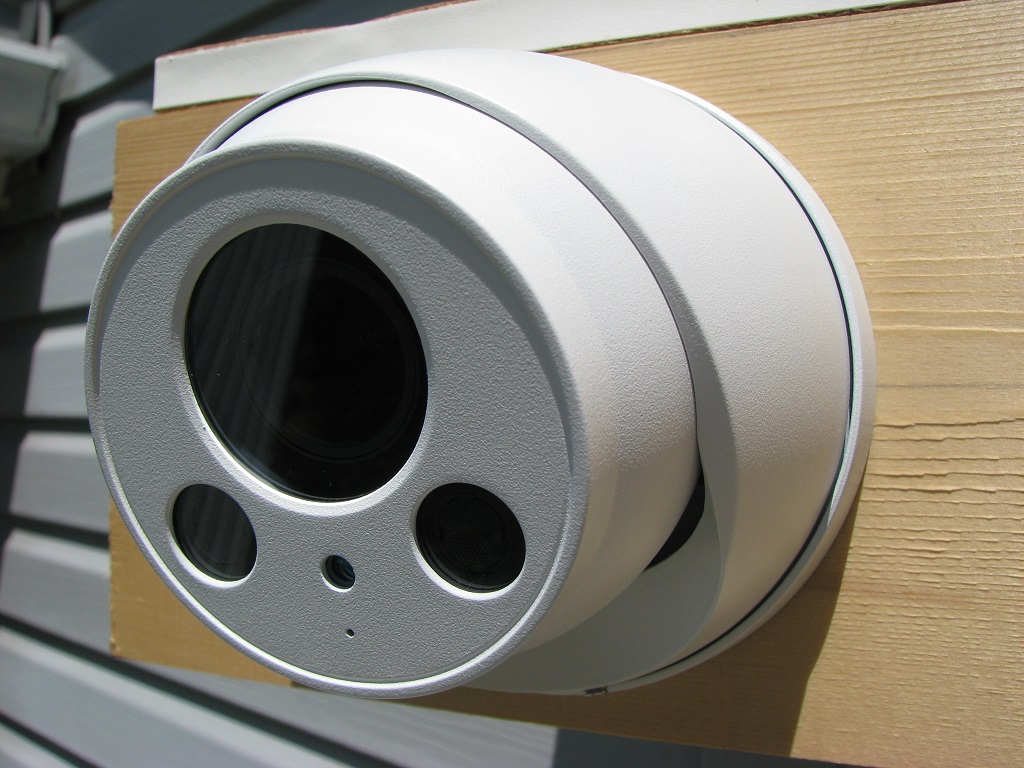
Most helpful and easily understood explanation of how to place IR illuminators and cameras together….my head was about to explode before i came upon your info. Thank you i think i can tackle this now 🙂
Thank you, Robin. Glad to hear that you found the information useful.
Steve
Is there an IR absorbent paint that can be used on walls and ceilings to minimize the reflection?
Hi Jason,
Thanks for visiting. I am not aware of any commercially available paint that will help with IR reflection but it certainly is a good idea. There is some research in that area so maybe the military has something that we’re not aware of yet. Here is some really interesting research at Photonics.
Steve
Could you please recommend a security camera system that has the capability to turn off the camera’s built-in IR functionality as mentioned in the 5th point.
Thanks,
Hi Anthony,
At this time I don’t have a recommendation for a complete boxed system geared towards consumers that I’m certain can do that, but I will look into it more as I continue working on this website. Several friends of mine recommend Nelly’s Security for complete systems that are better than what you might get in a package elsewhere, and I’m sure that they can sell you a pre-configured system with cameras that can disable the internal IR light. If you’d like to build your own system, all of the Dahua and Hikvision cameras that I’ve reviewed here have that capability as well.
Steve
Came across this site while looking for something else and it’s a tad bit late but, I’d totally go with LaView security cameras. I have 10 domes around a rental house and they perform superbly. Stunning night vision. I have the 4K domes that run around $100-$150, they often have sales, but there’s PTZ for a lot more money but it works wonders. Just make sure you have a strong power supply, although they’re IP cameras, you’ll still want switches or it’s own power because it drains while moving. I have two big thumbs up for the products I’ve used from them. The parent company is Hikovision they make all of the commercial nice cameras out there. I have a huge NVR that records 24/7 and deletes the oldest first. It has its own fans and runs very quietly. Once you figure out the app that’s free; you’ll want to look at them all the time. Hope that helps.
Great, great article, I am struggling with such issues on a installation. Your article gave me a good insight to recheck the installation in order to improve the system.
Hi Denis,
Thanks for the compliment, I really appreciate it. Don’t be afraid to try different things until you come up with what works best for your particular installation.
Steve
I have been talking to CCTV Security Pros for 6 months about this problem. In six months have never told me that my camera will not work looking through glass. They just ignore my phone calls and pass me to one support tech to another. I have a whole system in my home. And it’s no use to me at night. I have the indoor out door1 × “NIGHT GUARD” (SEE 180 FEET IN DARKNESS!) Motorized Zoom 1080p Super High Definition Infrared Security Camera with 180 Foot Night Vision. I spent over $1600 for the system. It works great during the day at night I have 8 lights on the screen of the monitor. No once CCTV security pros informed me the cameras will not work. I researched every website to find a answer what’s wrong with my camera. And I came across your website. Now I have my answer. Thank you for your knowledge now I know what I have to do. I have to purchase another system.
Hi,
I’m sorry to hear that you ran into that problem, but glad to hear you’re on your way to correct it and I was able to help a little bit. That system should work well for you if you can move the cameras so they’re not looking through glass, like move the camera outside if it’s currently inside looking out through a window. Another thing to try might be to log directly into the cameras and disable the built-in IR lights. Then see how they look at night and add external IR illuminators if needed.
I still remember my first camera with built-in IR and trying it inside looking outside through a window. Just like you said, it looked great during the day but then saw nothing but a bright blob of reflected light at night. That problem went away completely once I permanently moved the camera outside.
Thanks for stopping by and best of luck with your camera system.
Steve
To be honest I would have argued against point number 5 had I not experienced/tested the same theory.
The Light the IR reflects does seem to interfere with the night imaging.
You have given some wonderful advice but haven’t suggested any brands. Have you found any to be more effective than others? Which would you suggest?
Hi Trevor,
Last time I checked, the built-in infrared in the Reolink brand cameras cannot be turned off unless you force them into day mode. This of course leaves the IR-cut filter in place and makes the camera blind at night, so avoid that brand if you might need to turn off the internal IR.
I find the best cameras for me and others looking for the best bang for the buck are the mid product line offerings from Hikvision and Dahua. Cameras like these have a wide dynamic range, good low light sensitivity, and many options to customize them for just about any situation. One of my favorites is the Dahua IPC-HDW5231R-Z which you can read about here.
Steve
Very informative info thanks helped me solve a few issues over providing more light to my CCTV system on a few cameras
Thank you, glad I could help a little.
Steve
We havea set of 6 cameras from Amcrest. They did a pretty good job, generally. But one shot we have under or patio. The camera is catching the wind beam of the structure and reflecting the light. Is there anything we can do to the beam to make it not reflect the light, like paint or fabric? Moving it away from its position is going to be difficult.
Hello,
Unfortunately, I’m not aware of a paint or any other material available to the general public that will absorb IR light and help with your problem. If you don’t want to try moving the camera, a good option might be to disable the camera’s internal IR light if you can, and then add one or more small external IR illuminators as needed. It might take a little experimentation to get the area lit up without hitting the beam, but you should be able to end up with a better image than you have today.
Steve
Should the infrared lite on a security camera turn back on after a momentary bright lite such as auto headlites turns the infrared off?
Yes, essentially. Many cameras use a photocell to detect the light level, and it’s usually round, about the size of a pea, and has a greenish or blueish tint to it. When the ambient light falls below a certain point the camera will switch out the IR-cut filter putting it in black & white mode, and turn on the internal IR lights. If the light level rises above a set point it will do the opposite, and turn off the internal IR lights and switch in the IR-cut filter, putting it in color mode. There is normally a short delay before switching modes so momentary light changes don’t make it flip back and forth unnecessarily. You can test the function in a lighted area by covering up the photocell making it go into night mode, and uncovering to make it go back into day mode. On some cameras you can change the light level that it switches modes at, and also the delay that it waits before switching modes, to further improve performance in unusual situations.
This was very informative as I’m having issues with my camaras at the moment and I’m taking on board everything you’ve said and I’m going to try a few things you’ve suggested I will let you know how I get on thanks for the info
Sounds great, Terry. Trying different things to make your camera’s image look as good as possible is the key because every camera installation is unique.
Steve
Thanks for the info. Unfortunately my cameras are all ready mounted. One of the eaves is visible and reflecting back, blinding one of my cameras. Is there a material or paint I can use to cover it (make it less reflective)?
Hi, that’s a common problem and I’m not aware of anything commercially available that can absorb or reduce the reflection of IR light. The only real solution when using cameras with built-in IR is to change the camera location or orientation so the nearby structure or object doesn’t have a chance to reflect the IR back to it, or disable the internal IR and use an external IR illuminator that doesn’t shine on the area giving you problems. If moving the camera just a little bit would help in your installation, you could try an electrical junction box or even one made specifically for your camera. Here’s an example that fits many Dahua cameras. They’re also made by other camera manufacturers and are useful when moving the camera a couple inches away from the wall or soffit would help.
Steve
Hello steve can you please help me I have the swan 1080p 4 cameras 8channel dvr heat sensor cctv kit – my car and house been vandalised I can’t see the persons face clearly at night ? I’m buying two more tmorow to go lower down to get faces any other suggestions ? Haven’t really got the money for whole new kit? Shall I get a flood light please help me !
Hi Hailey,
Sorry to hear you’re having troubles. It’s difficult to give more than some general thoughts without knowing the specific details of your installation and seeing what the images look like that you’re currently getting.
If the camera and what you want to view are close enough together to give you a good view during the day but not at night, perhaps an external IR illuminator or visible light like the flood light you suggest would add enough light to help the cameras give you a good image at night. If the distance is too far day or night then you would want to either move the cameras and subject closer together, or get cameras with a tighter field of view so the cameras are zoomed in. Maybe flood lights would be the best thing to try first, with the added benefit of the additional visible light possibly deterring criminals from even trying something.
Each time you add or change some lighting or cameras, you will know on the first night how it has helped and if you need to adjust anything else from there on, and you should be getting some good images at night soon if you stick with it.
Good luck,
Steve
Good tips, taken
Glad you found it useful.
Thank you,
Steve
So can I see a car number plate or will the light from the car always spoil the image.
Thanks
Hi Ray, that’s an excellent question. The headlights of a vehicle will often make it so a camera can’t read the license plates, depending on the conditions. This is true for all cameras I’ve ever used, but there are specialized LPR (License Plate Recognition) cameras that I have never used. Not sure if they would be better.
A camera looking at a poorly lit area will be overwhelmed by the vehicle headlights if they are shining anywhere towards the camera. You won’t just not be able to read the plate, but the entire view of the camera will be degraded because it doesn’t have the dynamic range to see well in the low light areas and the bright lights at the same time, so it adjusts to handle the bright headlights and the dark areas just get darker.
A camera with IR illumination adds another problem on top of the one above, because now the camera is being being blinded by the headlights, and also the IR light being reflected back from the coating on the license plate. You can see the plate really well but it’s just a bright white rectangle with no readable details.
The only way I can think of handling this off the top of my head is to have a very well lit area. So well lit that the headlights don’t overload the camera and there’s enough even light on the plate making it easily readable. I suppose high-beams aimed directly at the camera lens could still cause an issue in a well lit area though, depending on how the vehicle and camera are positioned.
Steve
Im having a problem with my neighboros shining ir light and very powerful led lights on my cameras and i cannot move these, i have hard wired throught the attic not easy to move them, what you talk about has help but HOW to i block the light toward my cameras??????
Hi Michelle,
That’s a terrible problem to have and one I have never had to deal with. Sounds like they are being malicious.
If they are always shining lights from one location you could put something up to block it like the Moon blocks the Sun during a solar eclipse, but I suspect it’s not that easy and they are able to move around.
Unfortunately I can’t think of anything that would help to block or protect a camera from a malicious attack like that, other than there is more security in numbers, which is how I have my cameras setup. If you are able to do this, the neighbor’s activity will be nothing more than an annoyance. If you have multiple cameras watching the same area from different angles and different mounting locations, it is unlikely that they could easily blind both cameras at once. This is especially true if one of the cameras is covert. They know exactly where your cameras are now, but if you can add one or more that they can’t really spot, their efforts will be in vain because you will still see well.
Another option I might consider is to simply flood the area with visible light. You didn’t mention if this was only at night, but if it is, some super bright lights shining on them might make them think twice. Of course I don’t know your neighbors and it could make things worse…
Best of luck with this problem,
Steve
Good day. I have outside camera in the daytime the pictures are 100% and night cant see anything. I cant put outside light because the people in the area steal alot of electicity can you help me out or tell me wat to do to get better picture in the day
Hello. You didn’t mention what model camera you currently have, but it sounds like it may not be a true day / night camera. Check the specs of your current camera to see if it is designed to see IR light since you aren’t able to add visible light at night. If not, I would recommend upgrading your camera to one with built-in IR light, or one that can use an external IR light source.
Steve
My neighbor destroys my property in the past I brought cameras to catch him he then puts bright led lights shining in area what is the best camera to get to counter that would it be a low light camera. Right now I have a samsung sdc-9443bcn
Hi Ivan,
Sorry to hear you’re having to deal with that. Unfortunately, any camera can be overwhelmed by a bright in its field of view. I’m reminded of this lately as the sun is low in the sky this time of the year and blinds one of my cameras every evening just before sunset each day.
The only real solution that I know of is to have multiple cameras covering the same area from different directions. That’s what I do, and while one camera may be blinded for a while, I can see what’s going on because there’s another camera watching the area that isn’t blind at that time.
If you can get a second camera covering that area from a different direction, and install it so it’s not easily detected since you’re dealing with malicious activity, you just might be able to see what’s going on.
Best of luck,
Steve
Thanks Steve. Very clear. Is it possible to use an ir floodlight from behind glass. My cameras are all outside?
Hi John,
You certainly can use an IR light source that’s inside a glass window to help the cameras outside see at night. The IR wavelengths used with cameras pass through glass much like visible light does. Many IR light sources have glass in front of the IR LEDs to seal the unit from the weather, and one more layer of glass isn’t going to hurt.
Steve
Many thanks Steve for your time. That makes my security issues go away for the time being.
Hi Steve,
Thank you for the good article. Clearly we have a couple of things we need to look at before we go through the expense of better cameras. Our’s is a Kmoon system my sister bought 4 years ago and my nephew installed. It’s been a good system for the price and works well for short range. Recently we’ve had a couple of events next door I’d like to have a little better quality video of. I can’t do much with what has already been recorded but I sure would like to improve night vision for the next time my neighbor does something stupid.
Hi Jeff,
Thanks for the kind words. If your cameras see over towards the neighbor’s fine during the day, but not at night, maybe you have a situation similar to what I’ve experienced here before?
My cameras had a good image at night of my house, driveway, and even of the street 100′ away and beyond when I had a relatively dim light above my drive. When I upgraded the light above the drive to a much brighter LED light, my view of my drive became much better, but unfortunately everything out in the distance that I could see before became much darker.
You might have something entirely different going on, but I thought I’d share this since it sounds familiar to what you describe, and happened to me last year after I originally wrote the article.
Steve
Thank you so much for keeping it simple!! This is easily understood and saved me a lot of time and money! Thank you for sharing ?
Thank you, Stacey, glad you enjoyed it.
Steve
Great article!
I just purchased a 4K (8)channel Nvr system from “Tonton security” about a month ago. It comes with (4),5 megapixels cameras. True daytime/Nightime functionality.
You can turn off the IR leds. I say it’s decent for its price. Almost 2 terabytes of memory.
The only big drawback from this system is when trying to view all 4 cameras simultaneously on split screens, you could only monitor 3 cameras at it highest resolution rate, which is 2592×1944, otherwise you run into a processor error issue. But other then that the only way around that issue is to reduce the resolution to 1280×720, to the 4th camera and you’ll have a decent view of all cameras. This system is for alittle over $350
Hi Mo,
Thank you. I’ve never heard of the Tonton brand before. Glad it’s working out for you and doing what you need.
Steve
A very good article about how to improve one’s effectiveness of IR sensitive cameras. Yes it’s mostly basic information but not many know it & even less practice these recommendations. Well done.
Thank you for the kind words, David!
Steve
I bought a couple of cheap V380 cameras off eBay. One is mounted on the outside of a door aimed down to capture any activity directly in front of the door. Daytime image is good but the night time image is blurry. Camera has IR arranged in a circle around the lens. The second camera is mounted on the same door but lower down and inside the glass. It’s aimed straight out. I put a felt washer around the lens to keep out reflections from the door glass. Problem is, the camera mounted inside the glass has a sharp image both day and night. What’s up with the camera mounted outdoors? With it aimed down at the wood deck, deck rail, and a bit of ground beyond it shouldn’t be picking up any more reflections than the other camera. Is it because the deck is too close? Distance is about 5 feet. There’s beige vinyl siding on the left but that applies to the other camera too. I’m thinking of putting the outdoor camera inside a small box with no lid to see if it is a reflection problem.
Hi Tim,
I’ve never seen those V380 cameras myself, but that is an unusual problem with the one outside having a good image during the day but blurry at night. I’d suggest taking the camera down and testing it in a controlled environment like you mention. Somewhere like a closed room with no windows, and then see if it behaves the same with the room light on and then off. I’d believe IR reflecting back from a close surface like your deck at 5′ away could overwhelm the camera, especially an inexpensive one, so it sounds like you’re on the right track.
Steve
A lot of glass has lead in it, suggest change out panel in window first BUT try piece of glass first.
There are many types of led ir lamps out there. 940nm only usually do not see the red glow. Some look black on face, neat.
I have seen lamps put near camera NO NO.
THINK this out out you lose light as it goes out and bounce back, plus foggy will look like you are in a cloud. If your camera is at the end of the house under roof 2nd story. Put lamp other end or lower, your light only going 1/2 the distance so more light more you see.
Camera near my house pointing to gate, very dark, put small lights at gate presto bright
Hi John,
Lots of good information in your comment! I have the IR disabled on most of my cameras that have it built-in because of similar issues that it can cause. External IR or visible light mounted away from the camera in the proper location are much better like you say.
Steve
Thanks for some good info, you answered several questions I had…
Thank you, Michael. Glad I could help a bit.
Steve
IR leds used to provide cctv cameras with night vision emit red glow that is visible from afar making intruders aware of the camera location and where the camera is focused.
Yes, that is true. That can be good or bad depending on your situation.
If you only have a few cameras with internal IR LEDs then someone could easily spot them and try to avoid them. Of course it’s difficult to guess the field of view for a camera, it could be very wide or very narrow, and anywhere in between.
If you have cameras that do not have internal IR activated, and are using external light sources or even low light cameras, now we’re having some fun. They see the light if there is one but not the camera unless it’s prominently mounted.
Visible cameras can be a deterrent to help keep criminals away, or they can be avoided and even attacked and disabled, depending on they type and how and where they are installed. It all depends on the particular installation.
Steve
It looks like my neighbor’s bright Christmas lights are keeping one of my cameras from changing from day to night vision. Have you seen this problem?
Hi Lana,
Yes, what you’re seeing isn’t unusual at all. I have a couple of cameras that stay in daylight color mode all night due to bright yard lights in the area, including one with my neighbor’s Christmas lights. Having the entire area lit well isn’t a problem and is even desirable.
I suspect you might be describing a situation where the neighbor’s bright lights are keeping your camera from seeing unlit areas very well though, and that is a problem. The camera is getting so much light from that source that it stays in day mode, and also can’t see the darker areas as well because the dynamic range of the camera is overloaded. The only solution is to get that bright light source out of the camera’s view, either by repositioning the camera, relocating the camera, or simply blocking the bright area somehow.
Steve
Thank you so much, Steve. You are right about the problem. A small portion of the screen is now too dark to see clearly, but my own property is still well lit and clearly visible. (The darkened part is the property of neighbors.) I guess I’ll leave it as it is for now.
Did you have methods to avoid false motion alarms during nighttime when its raining, snowing or even worse dense fog is coming up ?
Hi Michael,
I don’t use any motion detection at all, and record at full frame-rate 24 hours a day.
I also rarely use any camera’s internal IR illuminator because fog will reflect the IR back and essentially blind the camera at night.
Steve
I am using the Ubiquiti Unify G3 bullet cameras. They are full IR capable with mechanical IR filters (I can hear them clicking in and out). At night I can see the rubbish bin quite clear at the end of the driveway but if someone walks past the bin all I see, at best, is a couple of ghostly feet. The person is a faint ghost, if there at all. Not even a shadow on the bin. Up close they seem to work well. Any suggestions? I was going to put in more IR flood lights but I wanted your opinion before I do.
Hi Len,
Your thoughts to add more light covering that area does seem to be the best option at first glance. Sounds like the end of your driveway is beyond the usable range of the built-in IR illumination, and by properly adding more light to that area, you should be able to see motion at that distance just like you do up close.
You mention the bin looks clear when just sitting there, which makes me think there aren’t any other problems to address.
I haven’t used your particular camera, but it appears that it uses the Sony IMX290 low light image sensor, which should work very well when you get even lighting over the areas you’re interested in.
Steve
Good piece of education & advice.
Thank you, Sunil. I appreciate your comment and hope to have the time to write more soon.
Steve
Adding a dim red light source behind the IR cameras, well help greatly in illumination of clarity for a more vivid/sharper view, on your cameras during low light/dark situations.
Thanks for the idea, Sean. I hadn’t thought of trying something like that.
Steve
It’s a camera has low, medium and high light settings. Should it be on low or high for night vision thank you
Low, medium, and high settings for what? Resolution or something else? If for resolution it shouldn’t affect night vision.
Steve
I stumbled across this article and am so thankful. I have had major problems with blurry vision, ghostly images etc. my problem is, I know that the light is being shined directly on my cameras to distort them. How can that be prevented?
It sounds like you need to reposition the light, the cameras, or both.
Steve